3 Hidden Modes in Android Mobile phones
3 Hidden Modes in Android Mobile phones
Hello Friends, In my previous article about hidden secret codes for Google Android mobile phones which can be used to enable/disable secret phone settings and to show various interesting and useful information. As android is a new mobile platform so these codes and hidden modes can prove highly beneficial to users that why i am sharing these with you.
 |
| Android Secret hidden Modes |
Today in this topic, I will reveal 3 hidden modes in the Android Mobile phones:
- Fast Boot mode
- Download mode
- Recovery mode
Want to know all android Secret Hack codes, then learn here all android secret hack codes:
DISCLAIMER: This information is intended for experienced users. It is not intended for basic users, hackers, or mobile thieves. Please do not try any of following methods if you are not familiar with mobile phones. We’ll not be responsible for the use or misuse of this information, including loss of data or hardware damage. So use it at your own risk.
1. Fast Boot Mode
This mode is used to flash the phone firmware using command line tools. To access this mode:
- Power off your Phone.
- Press and hold Call and End Call/Power keys.
2. Download Mode
This mode is also used to flash the phone firmware. Mostly this mode is used by GUI tools for easier and quicker flashing. To access this mode:
- Power off your phone.
- Press and hold Volume Down, OK and End Call/Power keys.
3. Recovery Mode
This mode is used for recovery purposes like to reset the phone firmware. To access this mode:
- Power off your phone.
- Press and hold Volume Down, Call and End Call/Power keys.
Once the alert triangle is shown on screen, press “Menu” key to reset the firmware or press “Home” and “End Call/Power” keys to show recovery menu.
Want to Learn more about android hacking and forensics, then we have complete series of android forensics for you :
- Android Forensic Tutorial – Part 1 Android Directory Structure
- Android Forensic Tutorial – Part 2 Android File Systems
- Android Forensic Tutorial – Part 3 Android Data Acquisition Methods
- Android Forensic Tutorial – Part 4 Bypass Android Screen Lock Pattern
I hope you all enjoyed the article… If you have any queries ask me in form of comments..
Source:askvg
Hello friends! Today I will share several secret hack codes for Android Mobile Phones. These Android codes will help you hack android mobiles in order to explore your phone’s capabilities.
Secret hack codes are usually hidden from users to prevent misuse and exploit. Android is a very new platform so there aren’t many hack codes for Androids available. Today I will share all of the hack codes of Android cellphones that I know. I have tested these codes on my Samsung Galaxy with the Android OS version 2.2. I am sure these will work on all previous versions.
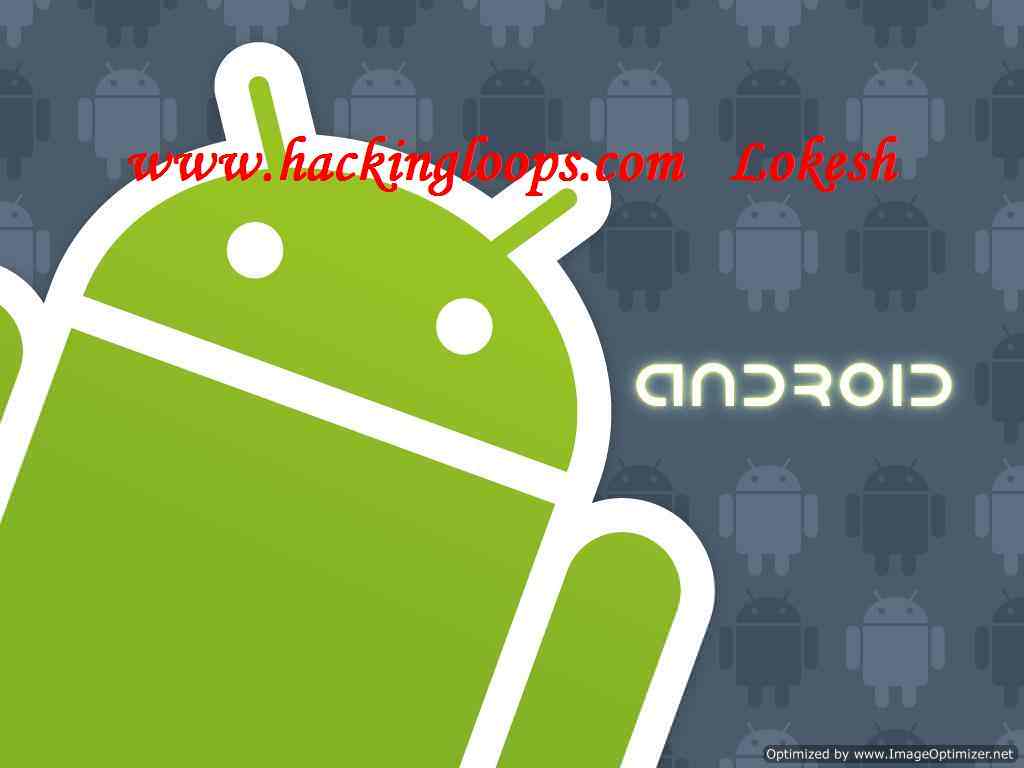
Secret Hack Codes for Android Mobile Phones:
1. Complete Information About Your Phone
*#*#4636#*#*
This code can be used to get some interesting information about your phone and battery. It shows the following 4 menus on the screen:
- Phone information
- Battery information (How to maximize or boost battery life in android phones)
- Battery history
- Usage statistics
2. Factory data reset
*#*#7780#*#*
This code can be used for a factory data reset. It’ll remove the following things:
- Google account settings stored in your phone
- System and application data and settings
- Downloaded applications
It will NOT remove:
- Current system software and bundled application
- SD card files e.g. photos, music files, etc.
Note: Once you give this code, you will get a prompt screen asking you to click on the “Reset phone” button, giving you the chance to cancel your operation.
3. Format Android Phone
*2767*3855#
Think before you input this code. This code is used for factory formatting. It will remove all files and settings, including the internal memory storage. It will also reinstall the phone firmware.
Note: Once you give this code, there is no way to cancel the operation unless you remove the battery from the phone.
4. Phone Camera Update
*#*#34971539#*#*
This code is used to get information about phone camera. It shows following 4 menus:
- Update camera firmware in image (Don’t try this option)
- Update camera firmware in SD card
- Get camera firmware version
- Get firmware update count
WARNING: NEVER use the first option. Your phone camera will stop working and you will need to take your phone to a service center to reinstall camera firmware.
5. End Call/Power
*#*#7594#*#*
This one is my favorite. This code can be used to change the action of the “End Call/Power” button. Be default, if you hold the button down for a long time, it shows a screen asking you to select between silent mode, airplane mode, and power off.
Using this code, you can enable this button to power off without having to select an option, saving you some time.
6. File Copy for Creating Backup
*#*#273283*255*663282*#*#*
This code opens a file copy screen where you can backup your media files e.g. images, sound, video and voice memo.
7. Service Mode
*#*#197328640#*#*
This code can be used to enter into service mode. In service mode, you can run various tests and change settings.
8. WLAN, GPS and Bluetooth Secret Hack Codes for Android:
*#*#232339#*#* OR *#*#526#*#* OR *#*#528#*#* – WLAN test (Use “Menu” button to start various tests)
*#*#232338#*#* – Shows WiFi MAC address
*#*#1472365#*#* – GPS test
*#*#1575#*#* – Another GPS test
*#*#232331#*#* – Bluetooth test
*#*#232337#*# – Shows Bluetooth device address
9. Codes to get Firmware version information:
*#*#4986*2650468#*#* – PDA, Phone, H/W, RFCallDate
*#*#1234#*#* – PDA and Phone
*#*#1111#*#* – FTA SW Version
*#*#2222#*#* – FTA HW Version
*#*#44336#*#* – PDA, Phone, CSC, Build Time, Changelist number
10. Codes to launch various Factory Tests:
*#*#0283#*#* – Packet Loopback
*#*#0*#*#* – LCD test
*#*#0673#*#* OR *#*#0289#*#* – Melody test
*#*#0842#*#* – Device test (Vibration test and BackLight test)
*#*#2663#*#* – Touch screen version
*#*#2664#*#* – Touch screen test
*#*#0588#*#* – Proximity sensor test
*#*#3264#*#* – RAM version
Feel free to explore all android applications, passwords, android screen locks, etc. with our Android forensics tutorial series:
- Android Forensic Tutorial – Part 1 Android Directory Structure
- Android Forensic Tutorial – Part 2 Android File Systems
- Android Forensic Tutorial – Part 3 Android Data Acquisition Methods
- Android Forensic Tutorial – Part 4 Bypass Android Screen Lock Pattern
I hope you all have enjoyed these secret hack codes for android mobile phones. If you have any issues ask me in the comments.

No comments